Download Windows Phone Image Designer Tool Shri Telecom.
This Tool Is Designed To Work On Windows Phone Flashing Only. If You Are Android Device Holder Then This Tool Is Not Meant For You.
Use Windows Phone Image Designer Tool.
1. Download And Extract Phone Image Designer Tool On Your Windows Laptop. After Extracting You Will Be Able To See The Following Files.
2. From The Driver Folder Run installsimpleio.bat File To Install The Windows Phone Driver.
3. Now, Connect Fastboot Mode Your Windows Phone To The Laptop.
4. Open Phone Image Designer Tool > 32 > Bit Image desinger> Start.bat File.
OR
Open Phone Image Designer Tool > 64 > Bit Image desinger> Start.bat File.
5. Once Windows Phone Image Designer Tool Is Launched.
6. Now, Select Flash A Windows Phone Image Onto Your Phone Option And Click On Next Button.
7. Now, Click On Change Option.
8. Now, Locate The Stock Firmware ( Flash File ) That you Want To Flash On Your Windows Phone (.FFu File).
9. Once You Have Successfully Added The Stock Firmware On Phone Image Designer Tool Then You Are Ready To Flash It On Your Device. Connect Phone Fastboot Mode. Now, Click On Flash Button To Proceed.
10. Now, Phone Image Designer Tool Will Start The Flashing Process And Let May Take Upto 10-15 Minutes To Laptop.
11. Once Flashing Process Is Completed You Will Be Able To See The Congratulations. your Device Has Been Successfully Flashed With The Image You Selected Message.
12. Now, Disconnect Your Device From The PC And Reboot It. After Rebooting The Phone You Are Ready To Use It Normally.
DOWNLOAD:- Windows Phone Image Designer Tool






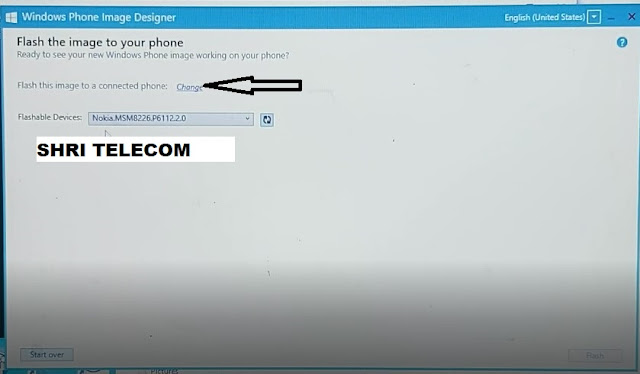




ConversionConversion EmoticonEmoticon